Hyperdocs are a functional, practical and efficient way to deliver resources to students and have them create, collaborate and research to achieve learning outcomes. As the name suggests, hyperdocs are the use of apps to hyperlink to other apps and software. Many teachers, interested in digital edtech, have probably been creating or using hyperdocs already and have been for some time.
The great thing about digital technologies is that you can transfer skills learnt in using one piece of software or app and apply those skills to another. Well, that’s what I have found anyway. Most of the skills I have learnt from using Google apps I can transfer to our school LMS and visa versa. Google apps for education (GAFE) and other apps, mentioned later, are perfectly suited for flipped learning and all the intricacies that intertwine and make this method of teaching so valuable and productive for teaching and learning. If you have blended your teaching with digital technologies, then the content in this post may sound familiar, if you are new to FL or blended teaching and learning, then I hope you will be able to pick up a few new ideas and try them out.
The power of Google apps for me are the functionalities that allow teachers and students to be able to collaborate in real time, share, explore, self-pace, experiment, give and receive feedback, and much more.
Similar to flipped learning, hyperdocs are nothing new. But like flipped learning, once you combine hypedocs with the nonstop advancement of new digital technologies, promotion of student centered learning, redefinition of both SAMR1, and Blooms taxonomy2 , the opportunities are almost boundless.
This is where, as flipped learning teachers are aware, flipped learning can give back and make time for teachers to really teach and help students really learn, research, collaborate and create. Hyperdocs is one platform that can deliver flipped learning.
What is a hyperdoc?
Hyperdocs are, in the most basic of definitions, a digital app, for example a Google Doc, that may include a hyperlink to another app or webpage. Teachers have probably recognized a similarity between hyperdocs and workflows or app smashing or even earlier digital resources such as web searches or quests and Google lit trips. But hyperdocs are much more than these predecessors and with a good hyperdoc, you can do much more.
Hyperdocs can vary in the amount of activities you can give the student to engage with. Depending on the objectives, a hyperdoc could include all or some of the components listed here:
- Research and explore
- Critical thinking
- Collaboration and/or sharing
- Create
- Apply
- Experiment
- Share and/or exhibit
- Feedback (teacher and peer)
- Reflectin
These features are also in other teaching and learning strategies such as project based learning and games based learning which illustrates how important these key elements are.
You can have a hyperdoc with one or one hundred activities, although I do not think anyone has made a hyperdoc with that many, but it is possible. I would suggest that teachers starting out with flipped learning with hyperdocs first start with one to two activities, then build from there. Of course it also depends on what topic and objective you would like your students to achieve in the activity. I build much of my coursework around Google Sheets and these can be as little as one lessons’ content with 2 to 3 sheets and 2 hyperdoc activities or half a terms content in a unit of work with between 10 – 20 activities.
Below is an example of part of a hyperdoc that I have prepared and used with my students. This type of hyperdoc may last one to two lessons. This was prepared for my Year 9 class who have studied Chinese for two years and have studied the “home” topic for 3 weeks. They have learnt the language to describe different types of houses, different rooms and express where they are. The courtyard house is a traditional style house in China.
This activity can be completed in class as an inflip or at home as students do not need to be together to work on the document.
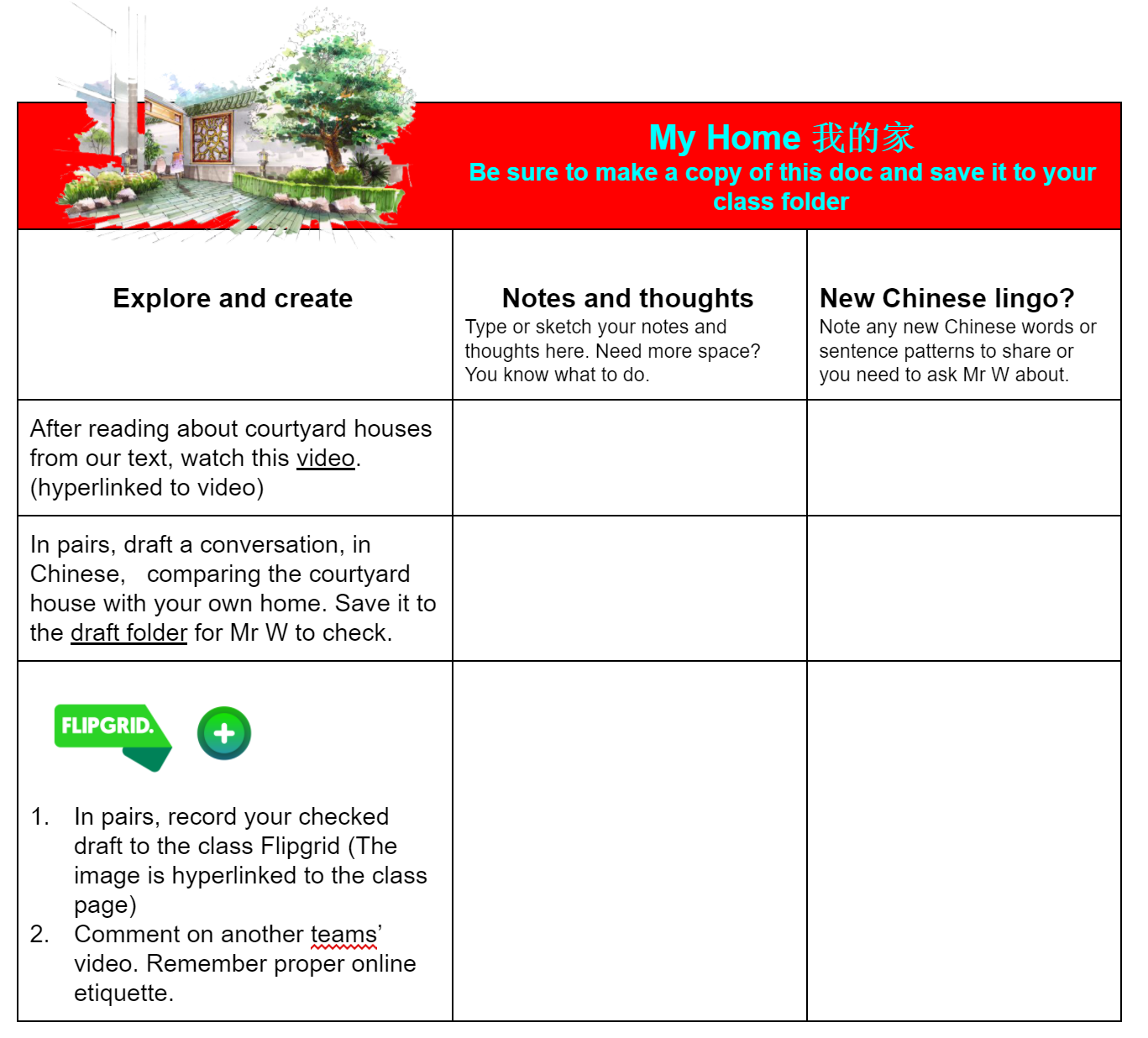
It’s all about sharing
Teachers are a generous lot and the best starting place for finding out more about hyperdocs and getting started is at https://hyperdocs.co/index.php/ . This site has been set up by three amazing teachers, Kelly Hilton, Lisa Highfill, and Sarah Landis and you can find out more about them and the hyperdoc story on the site. Included on the site is a treasure chest of templates, how to videos, ideas and discussion that will assist new and experienced teachers. Teachers are encouraged to share on the site which I think is great.
Once you have created your first hyperdoc, it’s maybe a good idea to get feedback from other teachers. You can either ask for feedback on the hyperdoc Facebook site or check out this site: http://www.boostedu.org/self-assessment/
Suggested apps I have used to platform a hyperdoc:
- Thinglink
- All the Google apps eg Docs, Slides, Sheets
- OneNote
Suggested apps or web sites to add to a hyperdoc:
- Google Earth
- Google apps eg Forms
- Padlet
- Youtube
- QR codes
- For formative feedback: Survey Monkey, Google Forms, Quizlet, Socrative Kahoots, Peardeck
Hyperdocs are a great way to create engaging and exciting resources that will benefit your students and maximise their learning. Bring 21st Century learning into your classroom with hyperdocs.
Bibliography
- Ditch that textbook, Matt Miller, http://ditchthattextbook.com/2014/04/03/10-ways-to-reach-samrs-redefinition-level/
- Kathy Schrock’s Guide to Everything, Kathy Schrock,http://www.schrockguide.net/samr.html
- Reframing Classroom discussion http://www.jonbergmann.com/reframing-the-flipped-learning-discussion/
Suggested Resources
- https://hyperdocs.co/templates excellent site for hyperdoc templates, resources and help
- http://www.kellyhilton.org/ excellent site for hyperdoc templates, resources and help
- http://www.boostedu.org/self-assessment/ Boost Education – evaluation tool for hyperdocs
- http://www.schrockguide.net/samr.html Guide to Everything, SAMR explained, Kathy Schrock